





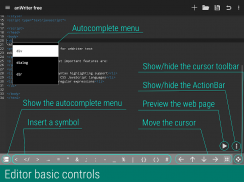
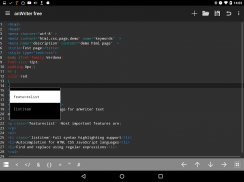
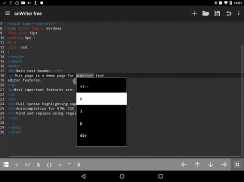








Beschreibung von anWriter free HTML editor
anWriter HTML editor helps you to write code:
It offers an autocompletion support for: HTML, CSS, JavaScript, LaTeX (PHP, SQL in pro version).
It supports modern technologies:
It offers an autocompletion support for HTML 5, CSS 3, jQuery, Bootstrap, and Angular
It supports FTP:
You can download a file from the FTP server, send a file to the FTP server, and browse directories on the FTP server.
It allows previewing web pages in application:
Allow you to get a quick preview of your web page in an internal viewer. You don't need to open a browser. The integrated viewer has a JS error console.
It supports not only web technologies:
Besides HTML, CSS, JavaScript, PHP our editor supports syntax highlighting for C/C++, Java, SQL, Python, LaTeX. Also, it offers autocompletion for C and Python standard functions and keywords.
It is small:
Less than 2 MB installation file.
WARNING! Current version of the editor fully supports only English-like scripts (Latin, Cyrillic, Greek etc.)South and Southeast Asian and Middle Eastern scripts support will be added in future releases.
Most of Android text editors today is very simple notepad like editors.
You can use our editor as a simple notepad, bit it offers features of a powerful IDE. Like in most powerful IDEs, its features allow to significantly increase coding speed, compared with a usual notepad. anWriter is much lighter than most IDE, but at the same time much more powerful, than most of notepad like editors.
Full list of features:
- Syntax highlighting for HTML, CSS, JavaScript, XML, PHP, SQL, LaTeX, C/C++, Java, Python languages
- Web pages preview in the internal viewer.
- Autocompletion for HTML tags and attributes including user created class names and Ids
- Autocompletion for JavaScript objects, variables and functions
- Autocompletion for CSS selectors, rules and attributes
- Autocompletion for Bootstrap and AngularJS classes and attributes
- Autocompletion for jQuery functions and selectors
- Autocompletion for keywords and standard library functions for C/C++ and Python languages
- Autocompletion for LaTeX commands.
- Downloading files from the FTP server
- Uploading files to the FTP server
- Browse directories on the FTP server
- Bottom toolbar with most used characters and cursor controls.
- Search and replace, using regular expressions
- Unlimited undo
- Different codepages support
- Line numbering
- Copy/paste
- Several opened files at the same time
- JavaScript error console in the internal viewer
- Hardware keyboard support
- Font size settings
The integrated HTML viewer has some limitations: it does not support the input tag with type= “file”. If you want to test such HTML file, open it in a browser.
anWriter HTML-Editor hilft Ihnen, Code zu schreiben:
Es bietet eine automatische Vervollständigung Unterstützung für HTML, CSS, JavaScript, LaTeX (PHP, SQL in Pro-Version).
Es unterstützt die modernen Technologien:
Es bietet eine automatische Vervollständigung Unterstützung für HTML 5, CSS 3, jQuery, Bootstrap, und Angular
Es unterstützt FTP:
Sie können eine Datei vom FTP-Server herunterladen, eine Datei auf den FTP-Server, und durchsuchen Sie Verzeichnisse auf dem FTP-Server zu senden.
Es ermöglicht Web-Seiten in der Anwendung der Vorschau:
Lassen Sie eine schnelle Vorschau Ihrer Webseite in einem internen anschalten. Sie brauchen nicht einen Browser zu öffnen. Der integrierte Viewer verfügt über eine JS Fehlerkonsole.
Es unterstützt nicht nur Web-Technologien:
Neben HTML, CSS, JavaScript, PHP unterstützt unsere Editor Syntax-Hervorhebung für C / C ++, Java, SQL, Python, LaTeX. Außerdem bietet es die Auto-Vervollständigung für C und Python Standard-Funktionen und Schlüsselwörter.
Es ist klein:
Weniger als 2 MB Installationsdatei.
WARNUNG! Aktuelle Version des Editors unterstützt nur Englisch-like-Skripte (Latein, Kyrillisch, Griechisch etc.) in Süd- und Südostasien und im Nahen Osten Skripte unterstützen in zukünftigen Versionen hinzugefügt werden.
Heute sind die meisten Android-Text-Editoren ist sehr einfach Notizblock wie Editoren.
Sie können unser Redakteur als einfacher Notizblock, biss es bietet Eigenschaften eines leistungsstarken IDE verwenden. Wie in den meisten leistungsfähigen IDEs, lässt sich deren Eigenschaften wesentlich zu erhöhen Geschwindigkeit Codierung, im Vergleich zu einem üblichen Notizblock. anWriter ist viel leichter als die meisten IDE, aber zugleich viel mächtiger, als die meisten Notizblock wie Editoren.
Eine vollständige Liste der Features:
- Syntax-Hervorhebung für HTML, CSS, JavaScript, XML, PHP, SQL, LaTeX, C / C ++, Java, Python Sprachen
- Web-Seiten zur Vorschau im internen Viewer.
- Auto-Vervollständigung für HTML-Tags und Attribute einschließlich Benutzer erstellt Klassennamen und Ids
- Auto-Vervollständigung für Objekte JavaScript, Variablen und Funktionen
- Auto-Vervollständigung für CSS-Selektoren, Regeln und Attribute
- Auto-Vervollständigung für Bootstrap und AngularJS Klassen und Attribute
- Auto-Vervollständigung für jQuery-Funktionen und Selektoren
- Auto-Vervollständigung für Keywords und Standard-Bibliotheksfunktionen für C / C ++ und Python Sprachen
- Auto-Vervollständigung für LaTeX-Befehle.
- Das Herunterladen von Dateien vom FTP-Server
- Hochladen von Dateien auf dem FTP-Server
- Durchsuchen-Verzeichnisse auf dem FTP-Server
- Untere Symbolleiste mit am häufigsten verwendeten Zeichen und Cursor-Steuerung.
Suchen und Ersetzen, mit regulären Ausdrücken -
- Unbegrenzte Undo
- Unterschiedliche Codepages Unterstützung
- Zeilennummerierung
- Kopieren Einfügen
- Mehrere geöffnete Dateien zur gleichen Zeit
- JavaScript-Fehlerkonsole im internen Viewer
- Hardware-Tastatur-Unterstützung
- Schriftgröße Einstellungen
Der integrierte HTML-Viewer hat einige Einschränkungen: es unterstützt nicht die Input-Tag mit type = "file". Wenn Sie solche HTML-Datei zu testen, öffnen Sie sie in einem Browser.










